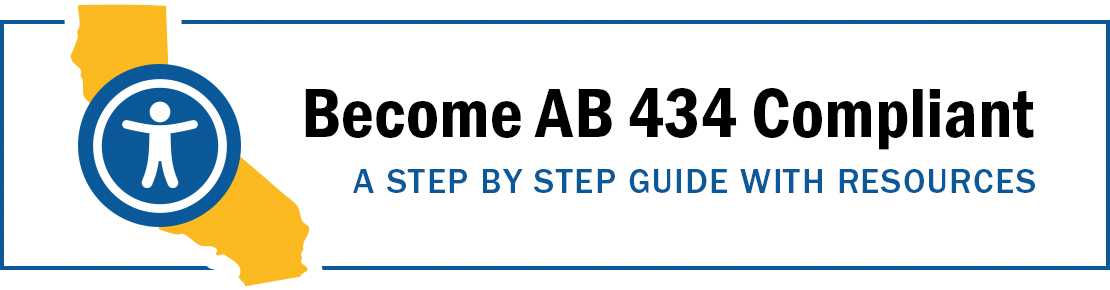
Become AB 434 Compliant: Step by Step
Check what you need to do to make your California state website compliant with the new AB 434.
What is AB 434?
AB 434 (Assembly Bill No. 434) is a regulation that requires state agency’s and entity’s websites to be certified for accessibility compliance with the WCAG 2.0 (Web Content Accessibility Guidelines) Conformance Level AA standard.
Since January 1, 2017 the state agency’s websites must have been in compliance with Sections 7405 and 11135, that also reference a well-known ADA (Americans with Disability Act) Section 508. AB 434 reinforces previous requirements by mandating state agency’s or state entity’s Chief Information Officers to every two years sign and provide a certificate of compliance starting before or on July 1, 2019.
In a nutshell, the new law requires state websites to maintain full accessibility compliance.
What is WCAG Compliance?
State websites must be accessible to everyone, including people with disabilities such as visual impairments. This has been regulated in the past through Section 508 which was legislated to provide everyone with equal access to information published on state websites.
To help website owners serve these audiences, WCAG specifications provide detailed information, specific instructions, evaluation criteria and practical techniques on how to implement accessibility features and maintain accessible content. At the time of this writing, the current version of WCAG is 2.0, with its successor, 2.1 coming out in 2018.
WCAG 2.0 includes a total of 61 guidelines across four key principles: perceivable, operable, understandable and robust. The next version, WCAG 2.1 will include at least 17 new guidelines providing accessibility for a much wider variety of user needs, emphasizing mobile experience and focusing on input modalities. The guidelines are fairly detailed and require certain preparation from the reader, but on the positive side the directions are clear and straightforward to implement.
As we established, AB 434 requires state agencies to self-certify their websites for WCAG compliance. Therefore, before we can meet AB 434, we must first achieve and maintain WCAG compliance.
Steps to achieve WCAG compliance include:
- Understand common accessibility challenges
- Evaluate accessibility compliance
- Remedy accessibility violations
- Maintain accessibility compliance
1. Understand Common Accessibility Challenges
There are two main areas that challenge accessibility compliance in modern content-driven websites — platform implementation and content publishing.
Platform implementation challenges
The first step towards providing accessible content and information is procurement and implementation of accessibility compliant content management platform, including detailed testing and verification before the website is open to the public. The challenge in this step is developing a platform that will meet accessibility standards without corrupting brand guidelines and business objectives.
Common activities include:
- Alignment of the appropriate color contrast (the notorious 1.4.3. guideline) and primary visual devices with brand and marketing guidelines.
- Establishing compliant interface design system.
- Optimizing pages for assistive software access and machine reading.
Content publishing challenges
The second set of challenges are related to preparation of the new content and remediation of the existing content, including accessibility remediation of PDF documents and forms.
Content publishing requires significant resources engaged on an ongoing basis. Historically, resources include internal subject matter experts and editorial staff. In the wake of the digital properties modernization and new state legislature, such as AB 434, content publishing workflows also necessitate dedicated accessibility specialists that regularly inspect, verify, test and certify accessibility compliance against the latest version of the applicable accessibility standards.
Common activities include:
- Reviewing content for minimum reading grade level.
- Establishing proper document outline and content hierarchy.
- Providing alternate assistive-device-readable content to visual and auditory media.
- Authoring and publishing accessible PDF forms.
2. Evaluate Accessibility Compliance
To perform initial evaluation and to later keep track of compliance, there are numerous testing tools, including:
- Wave Browser Extension for Chrome and Firefox will check a range of features, including color contrast, the use of alt text, Accessible Rich Internet Applications (ARIA) labels, form features, Document Object Model (DOM) structure, missing titles, duplicate content and much more. The tool also provides tips on how to fix the found errors and references to accessibility guidelines too. It is very useful for quickly checking heading hierarchy in the Outline view.
- Siteimprove accessibility checker features a handy option to choose responsibility, i.e. which job role is usually the right one to fix the found issue. You can choose between Editors, Webmasters or Developers.
- Color Oracle is a free to download Mac application that sits in the menu bar and allows website developers to evaluate how the design looks under different conditions Deuteranopia, Protanopia and Tritanopia.
- NVDA Screen Reader is a free screen reader that enables blind and vision impaired people to use computers. It helps to evaluate if the blind and visually impaired users would be able to comfortably access the website content using the text-to-speech output and keyboard shortcuts.
- JAWS Screen Reader is a paid-for, but a very popular computer screen reader for Windows. We recommend throughly testing the website in JAWS, as many people with vision impairment rely on this tool. Test with JAWS to ensure adequate text to speech functionality.
Keep in mind that automated accessibility checkers cover the majority of global errors, but in order to test content in the real-life context, it is necessary to manually test each page. Therefore, we suggest using provided tools to identify the scope and extension of required improvements, but also hiring an accessibility expert to conduct detailed assessment. (See the full list of tools for testing accessibility compliance on the Web)
3. Remedy Accessibility Violations
Every solid remediation strategy starts with an informed list of priorities. Improvements on the platform side are more cost-effective and have global impact on the website accessibility, while improvements on the publishing side require individual attention to each document and page. In our experience, the later can be quite time-consuming, because testing and validation cannot be completely automated. Content should be evaluated in the user context and remedied taking the given context into account.
Whichever approach is selected, it boils down to detecting errors, associating each error with a respective WCAG guideline and implementing appropriate remediation technique as suggested by WCAG guidelines.
Color contrast ratio example
A very common unintentional accessibility violation is a low contrast ratio between the brand color used in links and the page background color.
WCAG guideline 1.4.3. requires a minimum color contrast ratio of 4.5:1 for text that is less than 18 point if not bold and less than 14 point if bold. The good news is that if text is at least 18 point if not bold and at least 14 point if bold, the minimum contrast ratio can be 3:1.
So, what are the options?
The First option is to simply increase font size or select a bold font weight until the minimum contrast ratio is met. The second option is adjusting the brand color to provide enough contrast between the text and the background. The third option is providing easily accessible high-contrast presentation style similar to the one available through the OS level accessibility options. Triple-tap your iPhone’s home button to see this style in action.
4. Maintain Compliance
After the preliminary accessibility assessment and remediation — in order to stay compliant — websites need regular accessibility monitoring. On the one hand, new content and PDF forms are uploaded to the website on a daily basis. On the other hand, accessibility standards are constantly developed and the guidelines become more specific over time.
To keep the state agency websites up-to-date, one of the roles of AB 434 is to establish regular accessibility re-assessment and currency with the accessibility standards by mandating recertification every two years. At the same time, regular accessibility inspection and verification requires specific and scarce accessibility expertise.
How to keep up?
- Stay up to date with the latest accessibility standards.
- Establish a robust website governance workflow. Assign roles and responsibilities for different areas. A good start is assigning specific responsibilities to editors (people who control content quality), webmasters (people who control website settings and track user behavior) and web developers (people who implement technical solutions).
- Identify and fix the top 10% of the most popular content. Remove outdated, trivial and redundant content. Chances are that the rest of the content beyond the top 10% has only a couple of visits a year and can be provided to the visitors on demand. Less content results in less confusion for the website visitors and less liability for the organization.
- Export PDF documents into the HTML format. Accessibility compliance in HTML is easier to maintain long term.
- Avoid decorative images and animations. These are not essential for the user experience, but create liability.
- Create machine readable alternate content for each image, video or audio file. This will not only improve accessibility, but will also dramatically upgrade content findability and the website relevance in different search engines.
- Manually inspect each new page and document prior to publishing. No content should be published without accessibility assessment and remediation.
- Verify and internally report platform compliance on a regular basis using suggested automated validators.
- Rinse and repeat.
Conclusion
Start simple and focus on the low hanging fruit. Let the principle of low effort, high impact guide your decisions. For instance, you can take the high level approach outlined below:
- Evaluate compliance and estimate the efforts.
- Gradually improve the platform.
- Focus on the most popular and legally required content.
- Create a long term plan for digital governance.
If all this still sounds overwhelming, let us assure you that you are not alone. Accessibility compliance is quite a complex territory in its own right and it would be difficult to meet WCAG success criteria without proper expert evaluation. Bringing in an expert with knowledge of the latest accessibility standards and regulations, would be a sensible decision in order to streamline the process and ultimately achieve accessibility compliance and meet regulatory requirements. But more importantly, it provides a peace of mind that the website content and information are accessible to every website visitor regardless of disability or impairment.
Links and resources
- Assembly Bill #434
- Section 508
- Web Content Accessibility Guidelines 2.0
- Web Content Accessibility Guidelines 2.1
- What’s new in WCAG 2.1
- The new guidelines in WCAG 2.1 explained
- Tools for testing accessibility compliance on the Web
- Accessibility for Everyone, A Book Apart
- Inclusive design patterns, Smashing Books
- WCAG 2.0 Made Easy, eBook
We Can Help
SymSoft developed Website Accessibility Management, a comprehensive solution specifically designed to meet the needs of enterprise and state agency websites that need to stay current with accessibility standards. It is a perfect answer to the challenges of a modern state agency website. The service includes accessibility evaluation, remediation and regular validation reports that check the website against a full list of WCAG guidelines and applicable laws and regulations.
The solution covers the platform integration verification (the code that defines structure, presentation and interactions) as well as the website content and information (text, images, video and sounds). By covering the full spectrum, we keep the website accessibility in check. Once the compliance is established and maintained, it’s easy for state agencies and entities to self-certificate at any time.
AB 434 Recertification Countdown
Day(s)
:
Hour(s)
:
Minute(s)
:
Second(s)
Contact us
Email
info@symsoftsolutions.com
Address
SymSoft Solutions
4090 Truxel Road #200
Sacramento, CA 95834
United States
Phone
916-567-1740
